How to use Services Section
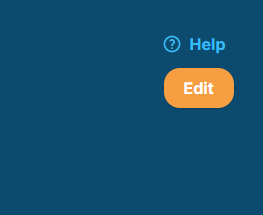
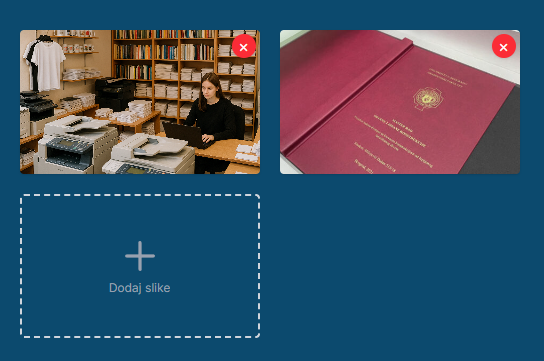
After clicking the "Edit" button, you can change the title, subtitle, and content below the form. All changes will be automatically synchronized across all languages.
Images are displayed in a loop (carousel). In edit mode, you can click the plus (+) button to add a new image or the X in the image corner to remove one. After saving, new images will rotate automatically.